Precise Module Guidelines
LED Wizard 8 has a brand new LED module database that includes very complete and specific density guidelines. This means that your layouts will be accurate according to the recommendations from your LED supplier partner.
This process starts right at the beginning of the workflow, helping you to select the right LED in the first place. The PowerFlow property bar provides several levels of filtering, including Brand, Series, Color, Depth, and finally the Module itself. In many cases, the result of this filtering leaves just a single module.
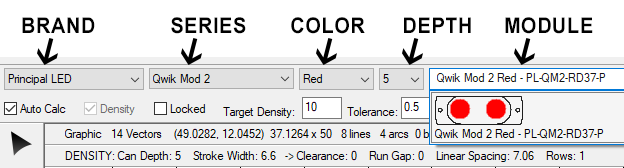
Once you have the correct module selected, we now consider your artwork to determine the exact module and row spacing. For example, if you are doing a channel letter set, then the software determines the stroke width of your letters, and then looks up in the density guidelines how many rows of product are needed and the ideal module to module spacing.
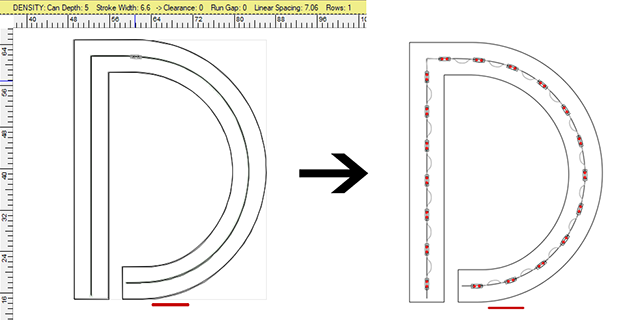
In this example, we have the letter D with a single run being suggested by the density guidelines. We can see from the information in the Density Lookup that the Can Depth is 5″, the Stroke Width is 6.6″, the Clearance and Run Gap are both 0, the Linear Spacing is 7.06″, and number of Rows is 1. The resulting population is on the right.
The benefit here is that you will not be making layouts “in the dark” without the correct density guidelines. You may choose to override the suggested settings, and certainly there are many reasons to do so, but you will be presented with the initial settings as a starting point.