Data Import & Clean Up
LED Wizard 8 has a rich set of tools for importing and cleaning up artwork from your customer.
It all starts with the Import Tool, which supports a variety of vector and raster file formats, including PDF, AI, EPS, and DXF. The Preview Window lets you see the file before you import it, as well as gives you the ability to Crop the file to just the artwork that you want to import.
Once that file is imported, it goes straight into the Data Clean-Up Tool, which is a collection of several features for selecting, scaling, and cleaning up your artwork.
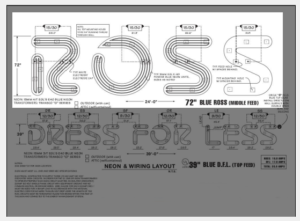
The first step is to select the objects that you want to keep, and then add the height or width to get the correct scaling. You also have an option to “Unexplode” the data, which means to connect open loops with coincident points.
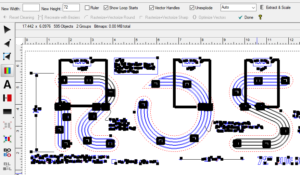
The final step is to select one of four vector clean up routines if the artwork needs to be smoothed out, or have a reduction of nodes, for example. At this stage, you can also Assign Letters for your letter stats.
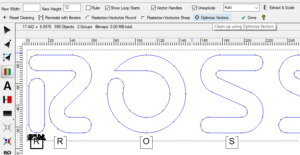
When you’re done with this tool, you can go straight into PowerFlow and populate your objects with LEDs.