Easy Layout Scaling
Now scaling a layout is as easy as click and drag! If you have a job that requires multiple sizes, whether it is simply one size for the front of the building and a smaller one for the sides, or a complete nationwide program, the Scaling tools make it very easy. The first step is to create a layout at what we’ll call the “original” size. You want this layout to be very clean and precise, as it will be the basis for the scaled versions. From this original size, you can scale to new sizes by one of three options:- Use the control points around the object and graphically scale up or down to the new size.
- Enter a numerical height or width.
- Use the Scale Tool to add multiple new sizes in one step.
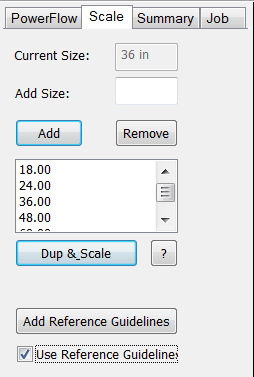
See more features!